 Handheld Wiping:
Handheld Wiping:• How do we hard reset the device or clean the device including third party application?
• Go to : Options -> Security Options -> General Settings -> Open Menu -> Select ‘Wipe Handheld’

Network Configuration:
How do we enable the Mobile networks after hard resetting the device?
1. If the SIM is GPRS enabled:
-- Open Menu -> Go to ‘Manage Connections’ -> Check out the Check box for Mobile Network
2. If Blue tooth is to be connected:
- - Open Menu -> Go to ‘Manage Connections’ -> Check out the Check box for Blue tooth
Note: For Blue tooth connection, we need to be paired up the device
3. If Wi-Fi is to be connected:
- - Open Menu -> Go to ‘Manage Connections’ -> Check out the Checkbox for Wi-Fi connection
Note: For Wi-Fi connection needs to search the available networks and then put the credential details to get connected
4. Networks enabling

Application installation via desktop:
Installing any builds/applications through desktop should require following things:
1. Builds should be in .alx format
2. Desktop software should be installed on your machine
3. Connect the USB cable to the system
4. Launch desktop manager
 5. Click on Application loader
5. Click on Application loader6. Will get the application loader Wizard:
 7. Locate the build and add it to be downloaded on the device
7. Locate the build and add it to be downloaded on the deviceApplication installation via OTA:
Following things to be done for downloading any builds through Over the Air Installation:
1. Enable the Network : Mobile / Wi-Fi / Bluetooth
2. Launch the WAP browser
3. Put the URL ( This is the location where the build is deployed)
4. Then enter
5. There after build will be downloaded to the device
Accessing device main memory:
How do we access the device main memory :
Go to : Options > Status
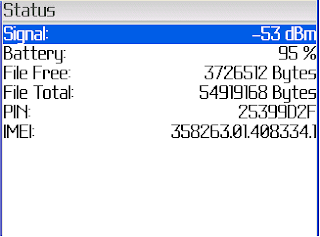
Killing device main memory value:
How do we kill the device main memory to get the application downloaded at low memory conditions ?
1. Connect USB cable
2. Launch desktop software
3. Click on Media Manager

Killing micro SD memory card value:
How do we access the micro SD card memory?
1. Connect the USB Cable
2. Go to My Computer
3. Additional drive will appear there
4. Open this additional removable drive (E:) and start accessing the memory
Deleting application from device:
How can we delete the application from device?
Go to : Options > Advanced Options > Applications >
